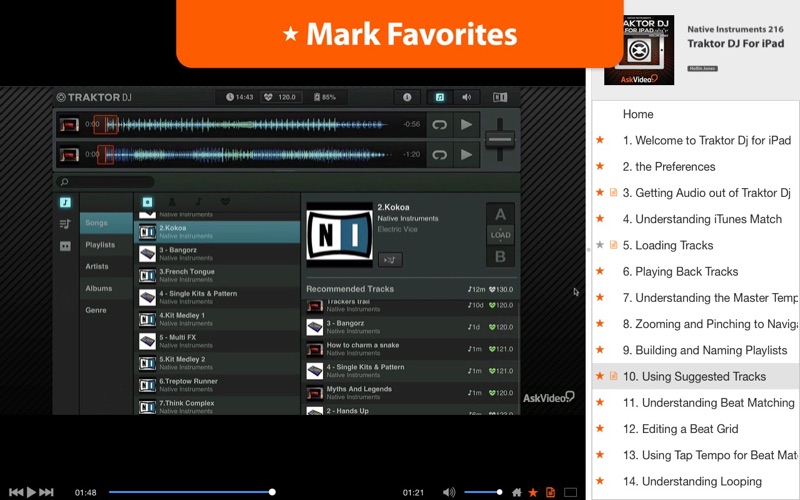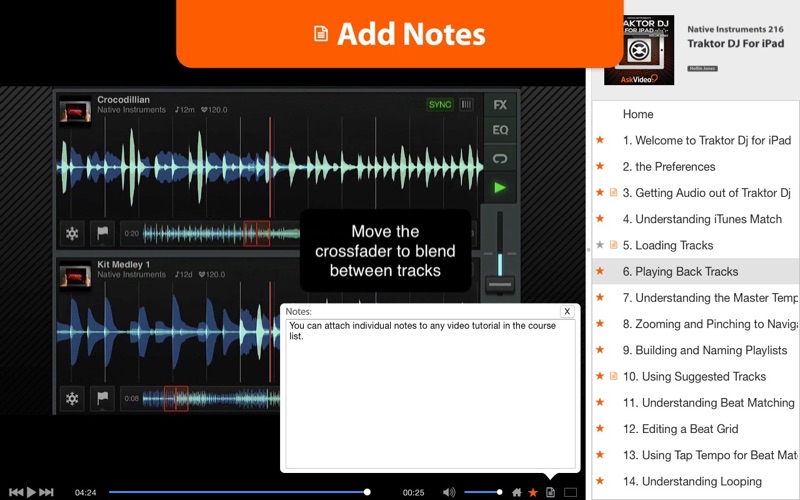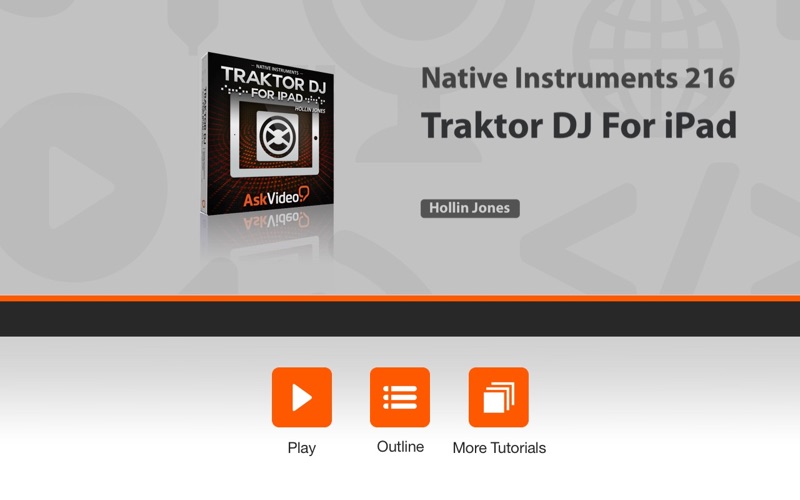
It’s just you up there, entertaining the masses... with just your iPad! That’s how powerful Native Instruments’ Traktor DJ for iPad really is! Join Hollin Jones in this 32 tutorial course where he explains every feature of this surprisingly deep DJ app from NI...
Traktor DJ for iPad rocks. With its intuitive interface and powerful features you’ll be able ignite the crowd with your tablet almost as much as you could with your full blown DJ rig. That’s how powerful and useful this app really is.
In this course you learn every detail of this app from its two deck design to its amazing touch gesture controls. See how to loop, scratch, beat match, beat mash, slice, dice and apply all kinds of FX in realtime. Then put it all together and record your performance then bring it into Traktor Pro or share it with the world on SoundCloud. It’s an amazing musical world out there!
So dig into this awesome course and get a DJ education that you can start using right away... with just an iPad!
Table of contents:
1. Welcome to Traktor Dj for iPad
2. the Preferences
3. Getting Audio out of Traktor Dj
4. Understanding iTunes Match
5. Loading Tracks
6. Playing Back Tracks
7. Understanding the Master Tempo
8. Zooming and Pinching to Navigate
9. Building and Naming Playlists
10. Using Suggested Tracks
11. Understanding Beat Matching
12. Editing a Beat Grid
13. Using Tap Tempo for Beat Matching
14. Understanding Looping
15. Triggering a Frozen Loop
16. Using Hot Cues and Markers
17. Triggering a Frozen Track
18. Triggering Slices During Playback
19. An Overview of Traktors Effects
20. Practical Beatmashing
21. Using the Full Effects Suite
22. Understanding EQ and Filtering
23. EQ: A Practical Demonstration
24. FX and Looping
25. How to Work With Non-matching Tracks
26. Incorporating Your Own Loops
27. Performing Electronic DJ-ing
28. Performing Hip Hop DJ-ing
29. Recording Your Performance
30. Uploading a Set to the Web
31. Syncing With Your Mac or PC via Dropbox
32. Wrap-up